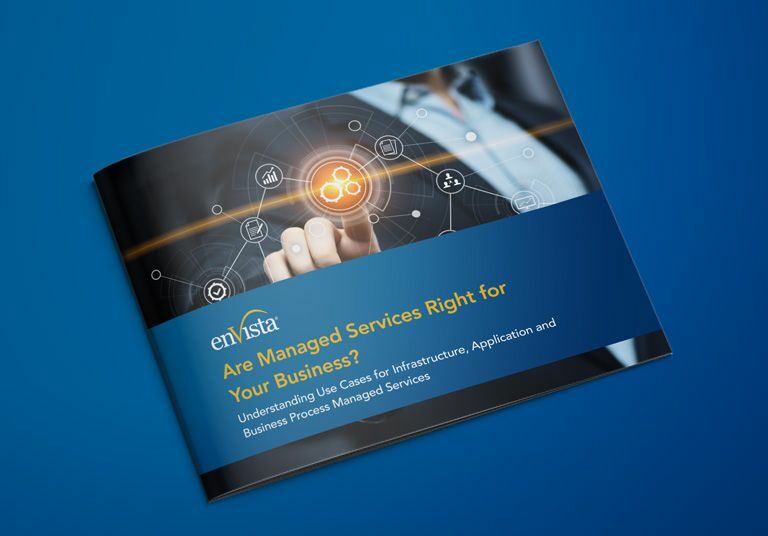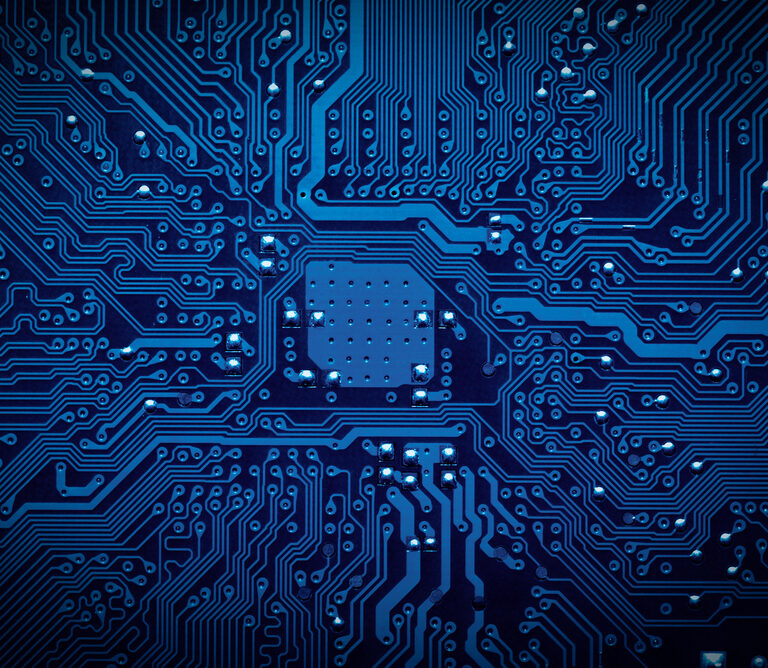Minimize the Risk of a Cyber Attack
To have a fighting chance against today’s rampant security threats, end users have to be informed and proactive. Here are some practical guidelines to minimize the risk of infection and attack.
1. Use complex passwords for your online accounts
Passwords should be a minimum of eight characters and contain a combination of letters, numbers and characters. Passwords should not be based on personally identifiable information, like your name, initials, date of birth, pet’s name, etc.
2. Avoid downloading and installing anything you do not understand or trust, no matter how tempting, from the following sources:
From a Website
If you are unsure, leave the site and research the software you are being asked to install. If it is OK, you can go back to the site and install it.
Website Pop-Up Alerts
Web pop-up alerts falsely tell users that their machine is infected with a virus or has some other problem that needs to be fixed. The user will click on the alert and either be asked to install the software (really malware in disguise) that is purported to fix the problem, or a “drive-by” download will be initiated.
Do not click or engage with the pop-up window; do not click on the “Pause” or “Stop” buttons. Close the window by either closing the browser completely or through the “X” in the upper right corner of the window.
Website Ads
Many ads are designed to persuade the user to click on the ad or to click on a “Close” button in the ad. When the user clicks on the ad or Close button, a “drive-by” download is initiated and malware is installed. Do not click on advertisements or Close buttons. Instead, close the window through the “X” in the upper right corner of the window.
Free Games, Applications and Screen Savers
Many free applications and games are simply vehicles designed to install malware. Even if the application itself is functional, malware may still be installed on your computer.
Browser Toolbars
Toolbars are technically not a virus, but they do exhibit plenty of malicious traits. Toolbars are ad-supported (users may see additional banner, search, pop-up, pop-under, interstitial and in-text link advertisements) cross web browser plug-ins for Internet Explorer, Firefox and Chrome and are distributed through various monetization platforms during installation.



Are Managed Services Right for Your Business?
Gain insight into benefits and various use cases for infrastructure, application and business process managed services.
Media Players
A popular source of malware is a website media player download. When a user wants to play a video, the website will ask to install a video codec or other required software. When the user installs the application, the malware is also installed and the video may or may not play.
Do not trust anything associated with a spam email. Approach email from people you know with caution when the message contains links or attachments. If you are suspicious of what you are being asked to view or install, don’t do it. “Don’t click on email links or attachments,” is a mantra most every user has heard repeatedly, yet users frequently fail to heed the warning.
Whether distracted, too trustful of friends or colleagues, or simply fooled by a crafty email message, many users forget to be wary of links and attachments included within email messages, regardless of the source. Simply clicking on an email link or attachment can, within minutes, corrupt Windows, infect other machines and destroy critical data.
Physical Media
Your friends, family and associates may unknowingly give you a disc or flash drive with an infected file on it. Don’t blindly accept these files; scan them with security software. If you are still unsure, do not accept the files.
Pop-Up Window
Some pop-up windows or boxes will attempt to corner you into downloading software or accepting a free “system scan” of some type. Often these pop-ups will employ scare tactics to make you believe you need what they are offering in order to be safe. Close the pop-up without clicking anything inside it (including the “X” in the corner). Close the window via Windows Task Manager (press Ctrl-Alt-Delete).
Another Piece of Software
Some programs attempt to install malware as a part of their own installation process. When installing software, pay close attention to the message boxes before clicking “Next,” “OK” or “I Agree.” Scan the user agreement for anything that suggests malware may be a part of the installation. If you are unsure, cancel the installation, check up on the program and run the installation again if you determine it is safe.
Illegal File-Sharing Services
You’re on your own if you enter this realm. There is little quality control in the world of illegal software, and it is easy for an attacker to name a piece of malware after a popular movie, album or program to tempt you into downloading it.
3. Surf smart
Users should never enter user account, personal, financial, or other sensitive information on any web page at which they have not manually arrived. They should instead open a web browser, enter the address of the page they need to reach, and enter their information that way, instead of clicking on a hyperlink and assuming the link has directed them to the proper URL. Hyperlinks contained within an email message often redirect users to fraudulent, fake or unauthorized Web sites. By entering Web addresses manually, users can help ensure that they arrive at the actual page they intend.
Use common sense while online. Finding something on the Internet does not guarantee that it is true. Anyone can publish information online, so before accepting a statement as fact or taking action, verify that the source is reliable. If it sounds too good to be true, it most likely is! You will not win the lottery and you will not be awarded an amazing prize on the Internet, so don’t fall for this type of scam.
Ignore emails or websites that promise you a great prize, as there is always a catch behind this type of promise.
Completing a survey will not grant you an iPhone or $1000, instead it will give cyber criminals your personal details.
In the unfortunate event that you do unwittingly download viruses or spyware, it is important to immediately take corrective action. First, disconnect from your network (Turn off your WI-FI or unplug your Ethernet cable) and immediately notify your system administrator. If you are responsible for your own system, then run a reputable anti-virus software scan on your system. By following these simple guidelines and steps, you will be well on your way to remaining a protected and savvy Internet user.
Learn more about our Enterprise & IT Consulting and IT Security Services by contacting us today.